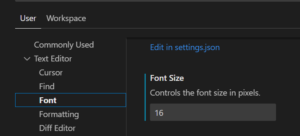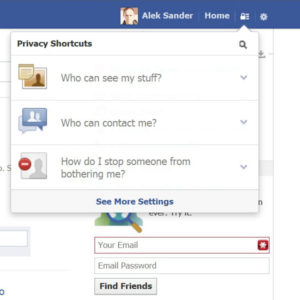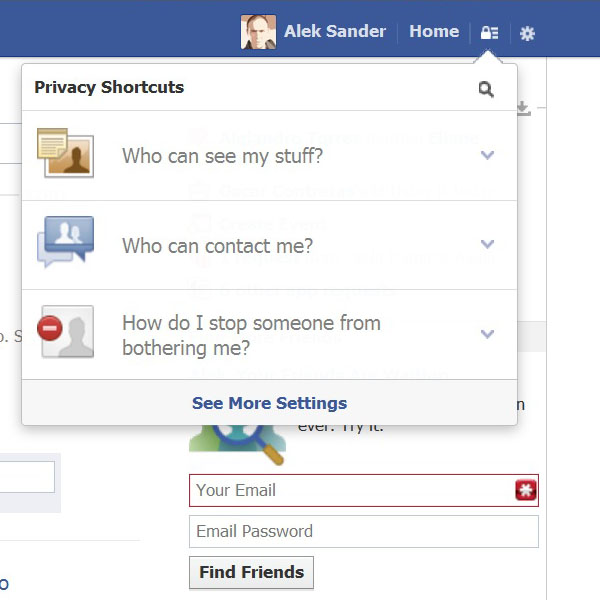
If you want to know how to manage your privacy on Facebook and want to make your own configuration considering the safest setting but at the same time also want to share information with your friends on Facebook then you have to start by knowing the use of “Privacy Shortcuts” this is where you can set your privacy configuration on Facebook. Reason why you recommend this article, where you will learn to configure the way you want others see you from Facebook.
To quickly configure various aspects of our account on Facebook have to access the “Privacy Shortcuts” first we click on the image that has a lock and is in the Facebook menu on the right side as shown in the following image:
Privacy Shortcuts
Here we can see what the answers to the questions we ask about our privacy on Facebook and these questions lead us to the quick settings of our privacy on Facebook so that we can establish easy access as we want to share our information. The configurations are recommended for everyone because the privacy policies on Facebook were very open default values being very unsafe. The advantage is that now we have the possibility of increasing the level of safety that we maintain in our Facebook account. The questions are as shown in the image:
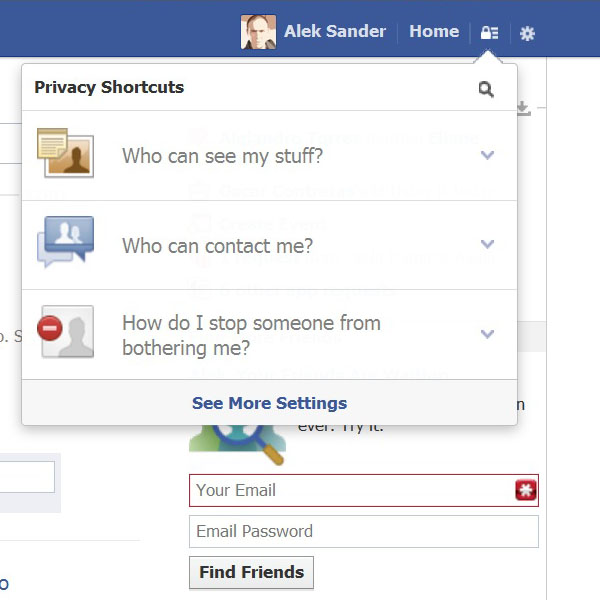
Under Privacy Shortcuts.
Who can see my stuff?
Who can see my future publications?
Where I can review all my posts and content where I am labeling?
What others see in my bio?
Who can contact me?
Who do want to filter messages in my inbox?
Who can send me friend requests?
How do I prevent someone keep bothering me?
Can you block someone who is no longer your friend from start conversations with you or see what you post in your biography.
And at the bottom is almost imperceptible option to see more.
To know more in depth each of these options follows the league and additional information visit where we will explain the options for configuration.