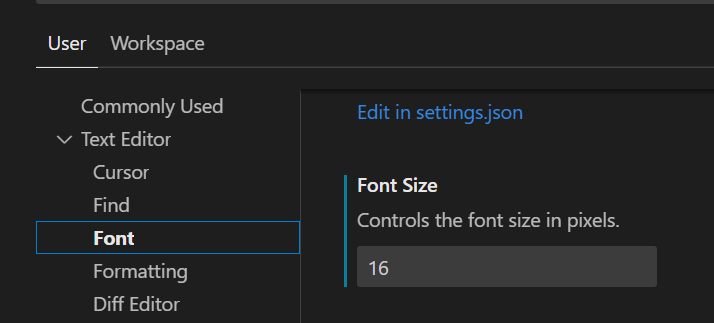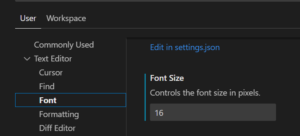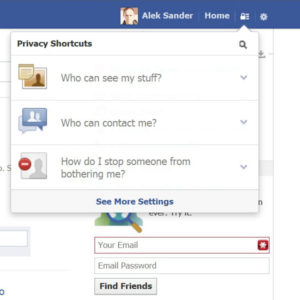These are the options that you can setup in Visual Studio Code
Change font size
Open the settings (File > Preferences > Settings) or use the keyboard shortcut (Ctrl + ,) Then type “font size” in the search box.
Expand Text Editor and select font then change the settings on font size